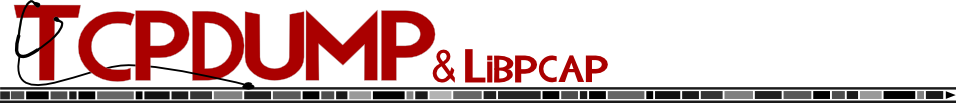rpcapd-config(5) man page
Updated: 6 January 2019 •
View in plain text •
Return to Main Contents
This man page documents rpcapd version 1.11.0-PRE-GIT (see also: 1.10.4, 1.10.2, 1.10.1, 1.10.0, 1.9.1).
Your system may have a different version installed, possibly with some local modifications. To achieve the best results, please make sure this version of this man page suits your needs. If necessary, try to look for a different version on this web site or in the man pages available in your installation.NAME
rpcapd-config - rpcapd configuration file format
DESCRIPTION
An
rpcapd
configuration file allows parameters to be set for
rpcapd(8).
A
#
introduces a comment that runs to the end of the line. Blank lines,
and lines with only a comment, are ignored. Leading and trailing white
space on a line are also ignored.
Lines that set a parameter are of the form
- parameter=value
Whitespace preceding or following the
=
is ignored.
The parameters are:
ActiveClient-
value
is a host name or IP address, followed by a comma,
semicolon, or space, followed by a port name and address or
DEFAULT.DEFAULTspecifies the default active mode port for rpcapd, port 2003. EachActiveClientline adds the host and port to the list of clients to which the server should connect in active mode. PassiveClient-
value
is a host name or IP address, followed by a comma,
semicolon, or space, followed by a port name and address or
DEFAULT.DEFAULTspecifies the default passive mode port for rpcapd, port 2002. EachPassiveClientline adds the host and port to the list of clients addresses and ports that are allowed to connect to the server in passive mode. NullAuthPermit-
value
is either
YESorNO.YESmeans that null authentication is permitted;NOmeans that it is not permitted.
SEE ALSO
COLOPHON
This HTML man page was generated at 13:19:27 GMT, March 26, 2023
from a source man page in "The Tcpdump Group" git repositories
using man2html and other tools.